How to manage received emails by creating a folder? (Managing Gmail creating folders)
If someone sends a mail to your Gmail ID with some documents attached and the documents need to be saved on the computer and stored on a secure computer, then follow the steps given below.
Step 1: - First open the download folder on the computer.
Step 2: - Copy the downloaded file (Ctrl + c) and make another new folder (Ctrl + Shift + N) and paste the fine there (Ctrl + v).











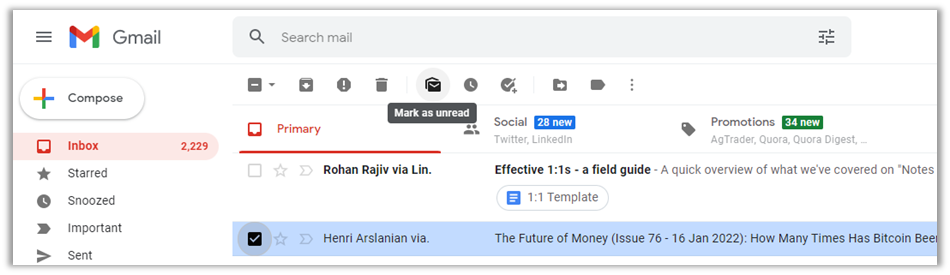

0 coment�rios: