Sending unnecessary e-mails to spam folder and unsubscribe unwanted e-mails.
If you have received a mail from an unknown person in your Gmail inbox which is unnecessary for you and you want to send the mail to the spam folder and even unsubscribe, then follow the steps given below.
Step 1: - After logging in to the computer with Gmail ID, click on the unwanted mail.
Step 2: - After clicking, click on the Report Spam button as shown in the picture above. If this is done then the mail stays inside the spam folder of Gmail ID. But to unsubscribe, open the mail and click on the unsubscribe button as shown in the picture below.
Step 3: - Then the Unsubscribe dialog box appears. Click on the Unsubscribe button in the box.
Step 4: - Then the notification of unsubscribe can be seen from that website. In this way you can successfully send unsolicited mail to spam folder and even unsubscribe to the mail sending website.














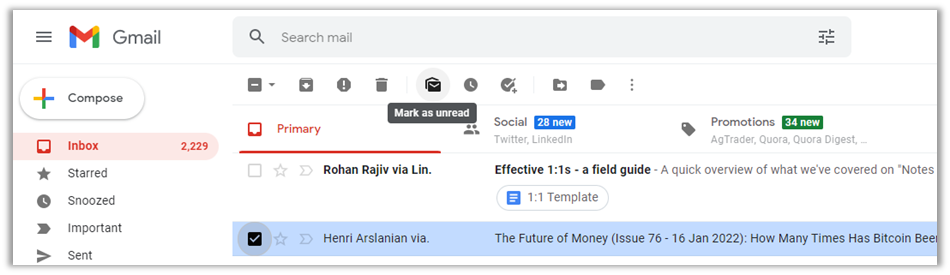

0 coment�rios: