How to save a file attached to an email? (Download attachments)
Someone has sent a mail to your Gmail ID and that mail contains some documents. Follow the steps below to download the attached document.
How to save file from computer: -
Step 1: - First open any of the web browser (Google Chrome, Microsoft Edge, Mozilla Firefox etc) on the computer.
Step 2: - Type www.gmail.com or mail.google.com in the address bar of Web Brower and press Enter button. If you are not logged in to the computer, the following picture opens. In which you have to click on the Sign In button.
Step 3: - If your Gmail account is already logged in, the Gmail Dashboard of Gmail login opens as shown in the picture below.
Step 4: - Inbox appears as shown in the picture above. You can see the mails sent by people in it. Click on the mail from the person whose mail it came from. Like I click on AGM Web Hosting. Looking at the end of the page, it seems that a document has been attached to the mail. Click on the Download button to download the attached document.
Step 4: - You can download and view the documents in the mail sent to you. Files downloaded in this way go inside the download folder. Go to the folder and press the ctrl + J button together to see the file you have downloaded. A list of downloaded files appears. Click on the show in folder button in the file.
Step 5: - Another download folder window opens. Inside the downloads folder, your downloaded file is saved.
How to open Gmail file on mobile and download and save file: -
Step 1: - Open the Gmail app.
Step 2: - Gmail Dashboard opens. You can view emails in the inbox. Tap on the mail attached to the file.
Step 3: - Tap on the Download image like Down arrow at the end of the file in the email.
Once the file is downloaded, the file can be viewed. This way you can download the files sent by the person from the Gmail app on your mobile.


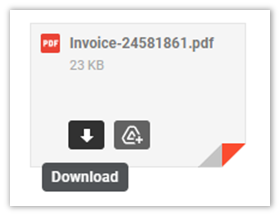



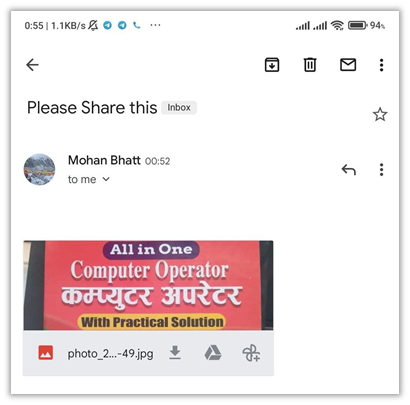










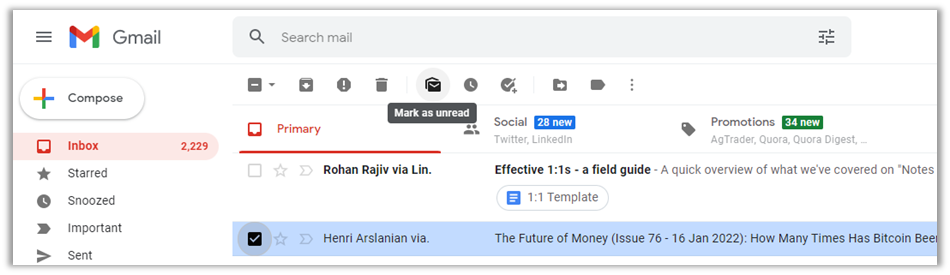

0 coment�rios: