How to make read emails as unread and unread emails as read (Mark as Read / Mark as Unread)
To make unread mail as read is to click on that mail or open that mail. But if you have read a mail and want to unread it, follow the steps below.
To make the read mail look like it has not been read: -
Step 1: - After logging in to the computer with Gmail ID, click on the read mail.
Step 2: - After clicking, click on the Mark as unread button as shown in the picture above. If this is done, the mail will be unread.
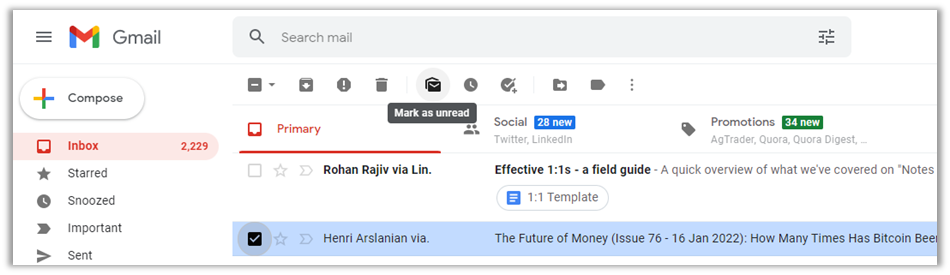











0 coment�rios: