How to Gmail by scanning from CamScanner (Mobile App)
The camera on the mobile works as a scanner. For that, Mobile should have Camera app or other scanning apps. There are many types of scanning apps available in the Play Store. But here I have provided information on how to install the popular software CamScanner app on mobile and how to email the file scanned from that app.
How to install CamScanner on Android Mobile: -
Step 1: - Open Play Store app.
Step 2: - Search by typing CamScanner in the search box of Play store app.
Step 3: - Tap on Install.
Step 4: - Then start installing.
Step 5: - Once installed, the app appears on the home screen of the mobile.
Step 6: - Open the app.
Step 7: - Tap on Use Now button.
Step 8: - The first time you open the app, it asks permission to access the photos on your mobile, so tap on Allow button.
Step 9: - Tap on the image that looks like a scanning camera on the far right side of CamScanner.
Step 10: - Then CamScanner asks permission to take photos and videos from your mobile, so tap While Using this app.
Now the home screen of CamScanner app appears. This way you can successfully install CamScanner app on android phone.



















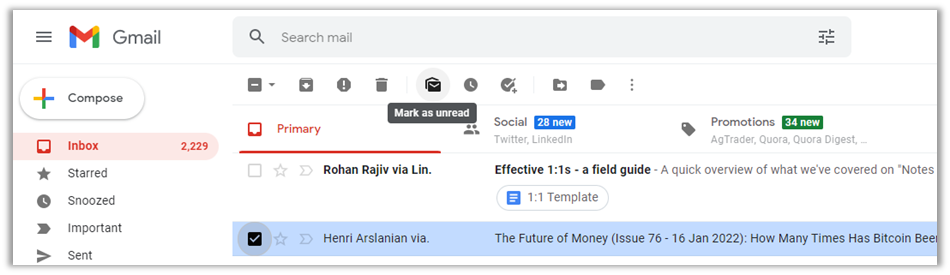

0 coment�rios: