How to Delete Email? (How to delete Gmail?)
If you have unwanted mail in your Gmail ID and you need to delete that mail, follow the steps below.
How to delete mail from gmail on computer: -
Step 1: - After logging in to Gmail, the Gmail Dashboard will open as shown in the picture below.
Step 2: - Select the Gmail messages of the unwanted person. You can select and delete one or more mails or all existing mails. As seen in the picture below.
Step 3: - After selecting you should click on delete button. The Delete button is at the top. The delete button can be seen in the picture below.
Step 4: - Then conversations moved to Trash will appear on the message screen. The deleted mails are in the Trash. Deleted mails can be recovered at a later time.
Step 5: - Deleted mails can be viewed or recovered by clicking on Trash in the left menu.
How to delete mail from gmail app on mobile: -
Step 1: - Open the Gmail app.
Step 2: - Gmail Dashboard opens. You can view emails in the inbox.
Step 3: - Long tap on the deleted mail. Tap on the Recycle bin button at the top of the app. The mail is deleted from your Gmail dashboard.
This way you can delete all the unwanted mails.









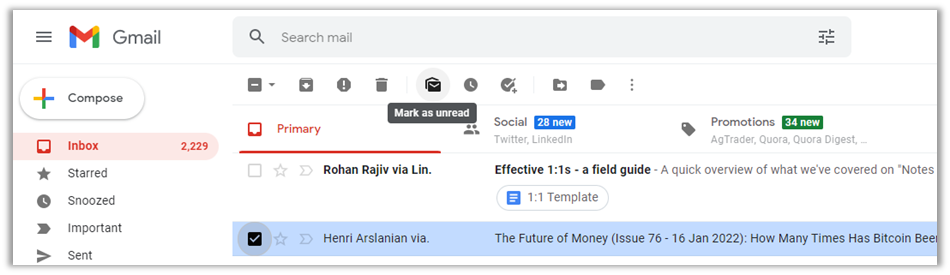

0 coment�rios: